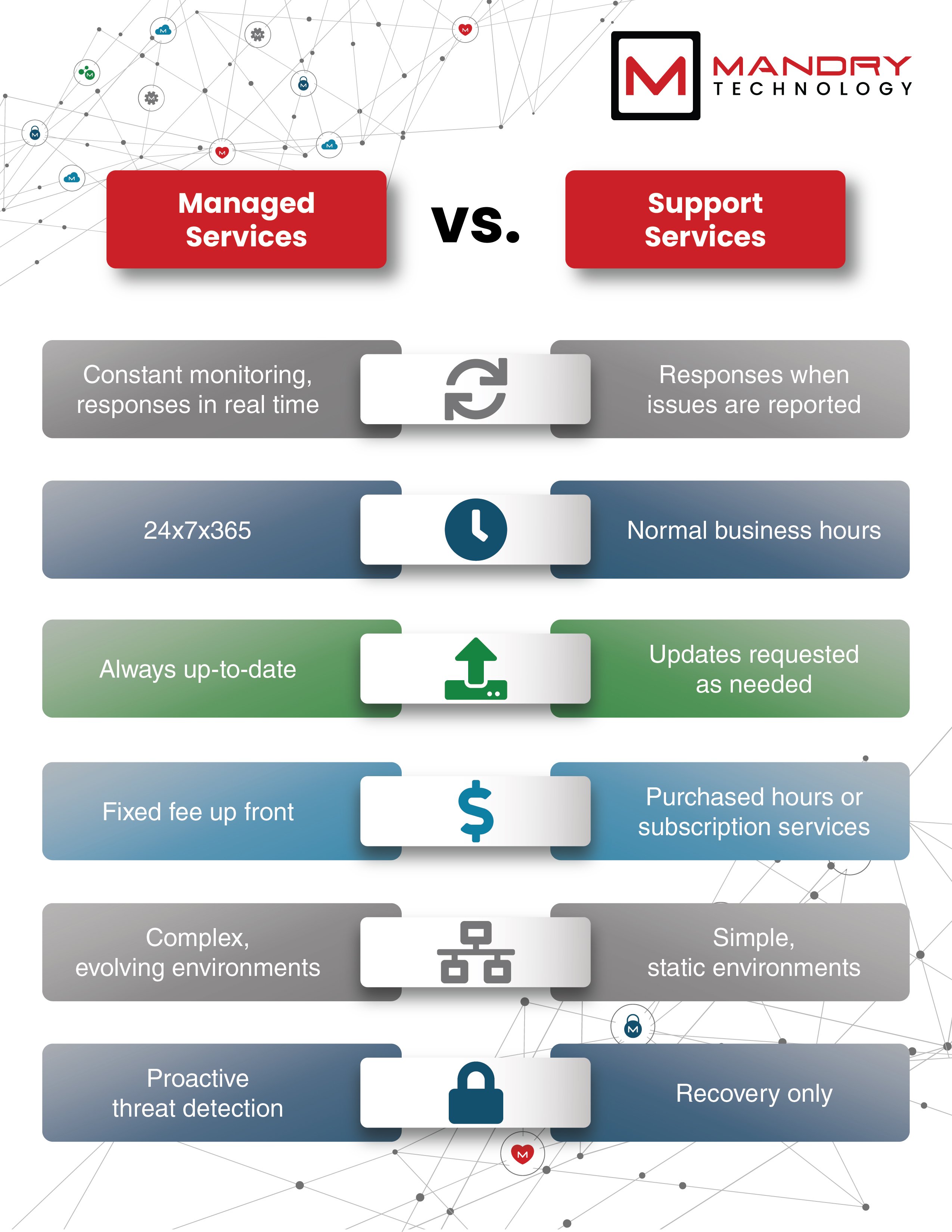Home > Resources > Managed IT Services vs. IT Support Services
Managed IT Services vs. IT Support Services
When it comes to managed IT services vs. IT support services, it can be difficult to understand the difference at all, let alone know which type of service your organization needs. Let’s unpack the differences between the two so you can make an informed decision for your business.
Managed IT services are provided by a third-party IT solutions company rather than your in-house IT team (if you have one) or the technology vendor. They are “always on”, meaning you can rely on 24x7 proactive coverage rather than as-needed reactive coverage. This proactive approach even extends to things like patches and upgrades, which are kept up-to-date by a managed service provider instead of needing to be requested via a support ticket. With managed IT services, more solutions can be added as your business grows, and you always have access to the skilled experts needed to support and secure your applications. Finally, with managed services, you have visibility into the performance of your technology environment thanks to reporting requirements outlined in your agreement, and the costs are determined up front as well.
IT support services can be provided by a third-party as an extension of your existing IT team or an escalation option, but they can also be provided in-house. This type of support requires less technical expertise and is focused more on reactive troubleshooting and ticket response than proactive monitoring, alerting, and management. Traditional support services are sometimes called “break-fix” support because they exist to fix what’s been broken, not to take steps to prevent it from breaking.
Here’s a side-by-side comparison that shows the differences in managed and support services:
And here’s a little more detail about each of those differences:
| Difference | Managed IT Services | IT Support Services |
|---|---|---|
| Reactive vs. Proactive Support | Constant monitoring allows the managed services company to respond proactively to prevent issues before adverse events. | You reach out when something goes wrong so the support team can provide reactive assistance while the issues exist and are impacting the organization. |
| Availability | You can count on 24x7x365 monitoring as well as resources dedicated to performance and reliability. | Support issues are addressed during normal business hours according to the order they appear in the ticketing queue based on timing and urgency. |
| Patching & Upgrades | Software upgrades are kept up-to-date and vulnerabilities are patched to protect your organization against breaches. | Patches and upgrades are typically only applied when requested or after an adverse event has occurred. |
| Cost Containment | You’ll typically have a fixed fee that is agreed on up front for defined services for a defined period of time. | If you outsource your support services, you’ll either purchase a set number of support hours or pay annual subscription fees. If your IT support is in-house, you’ll have the costs of salaries, benefits, training, turnover, etc. for related employees. |
| Skillsets | You can leverage a team that keeps up with the skills needed to support rapidly changing technology without investing in their development. | You'll be able to support less complex technology environments that won’t evolve much over time; or, you'll be able to develop the appropriate skills at a higher cost. |
| Cybersecurity | Proactive monitoring and threat detection will help lower your organization’s chances of experiences cybersecurity issues. | Once a breach happens, there is little traditional support services can do to help your organization recover. |
So which type of service is right for your organization? Here are a few questions you can ask yourself:
- Are you able to keep up with security patches and product upgrades for your applications?
- Are you able to tell whether you own applications that are being underutilized because of poor performance or lack of user education?
- Do you know whether your organization suffers from performance gaps?
- Is losing productivity due to downtime only a minor concern?
- Are you able to keep in-house IT resources and application end users properly trained?
- Can your organization continue to function without fully operational IT systems?
- Can you afford to pay for IT support you might not use or the overhead associated with an in-house team?
- Are you able to retain, develop, and grow your own internal IT department?
If you answered yes to the majority of these questions, then traditional support services are the way to go. You can just reach out as issues arise, let them be addressed appropriately during normal business hours, and request patches and upgrades as needed.
If you answered no to most of the above questions, however, it’s time to consider managed services. Keep your complex systems constantly monitored and updated for protection against issues and threats, rest assured any vulnerabilities will be addressed immediately, leverage a skilled team, and control costs.
For more information on managed services, visit mandrytechnology.com/manage, or feel free to reach out with any questions.

With a background in technical writing, marketing communication, and web design, Jordan served as Mandry Technology's first in-house marketer.